New Elements
Wire Harness v2.0
A kind of new wire with orange color. They can only connect to colored wires or colored elements. The signals from different colored wires or elements can transmit independently in the wire harnesses, then wiring can be much more efficient.
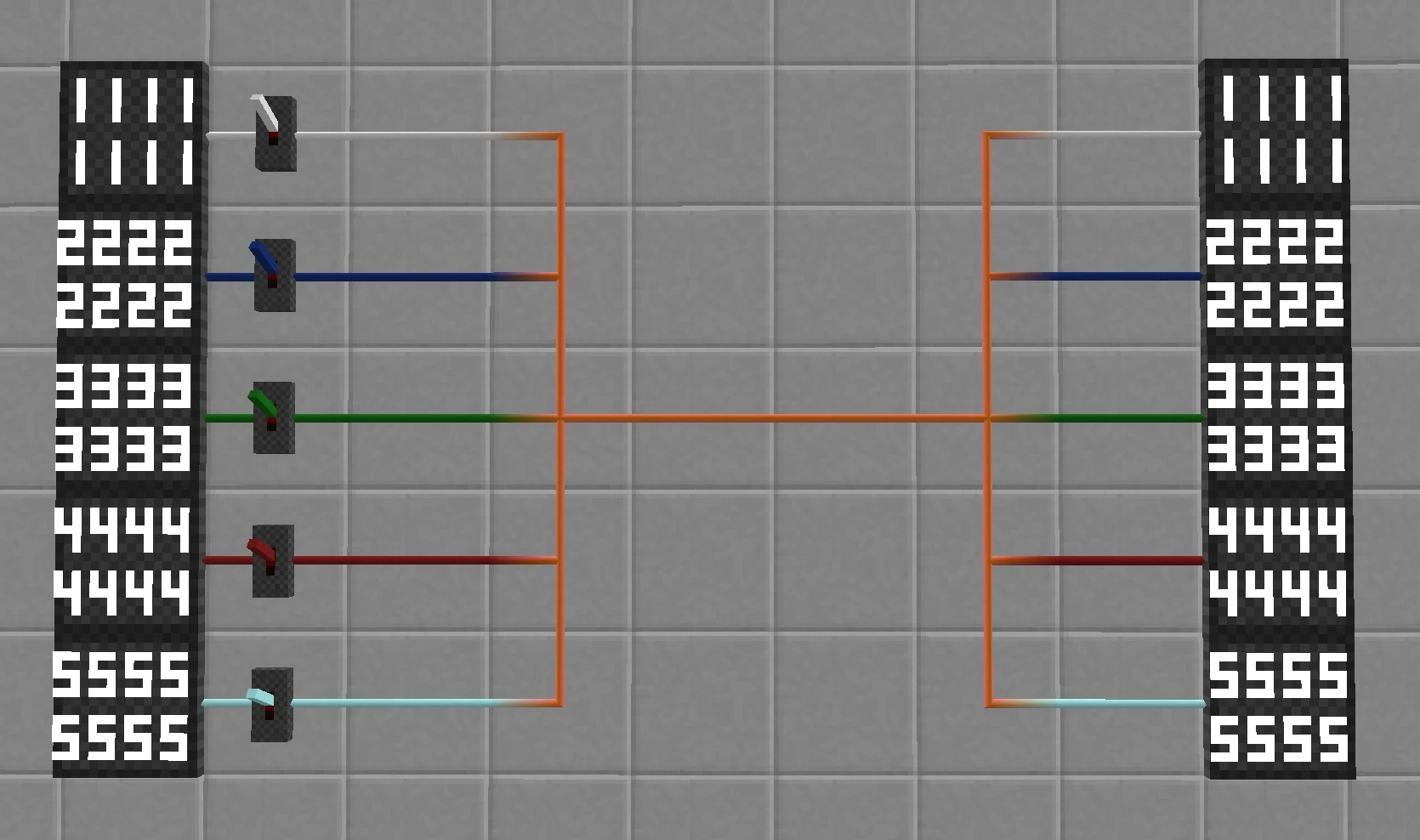
Diode v2.0
Diode can only pass signals from bottom port to top port with 1 electric cycle delay (0.01 second. It's essentially a Delay Gate). Only colored type in Gigavolt Multiple category.
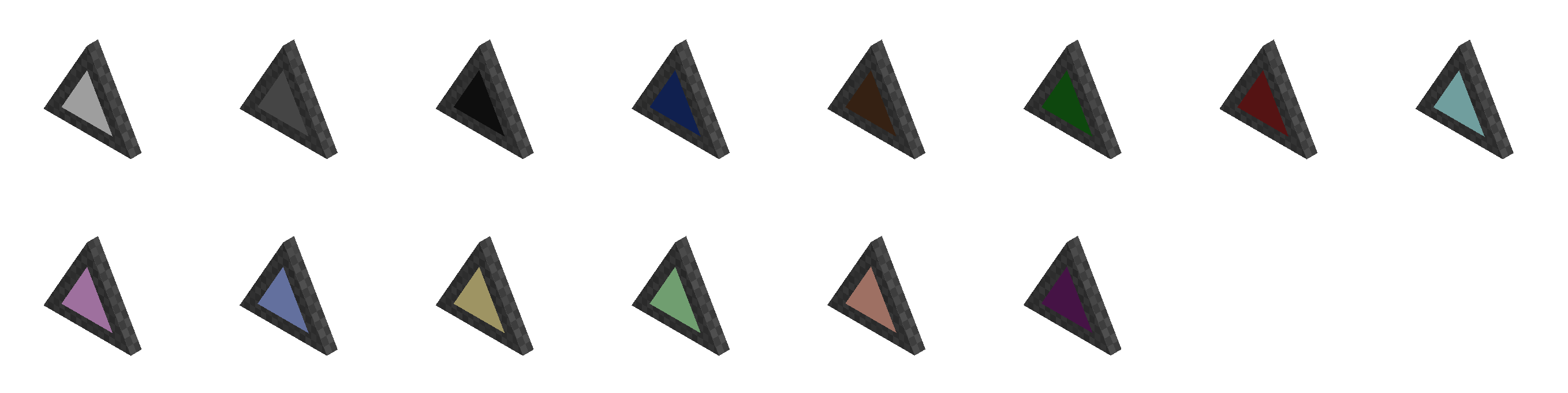
Four Kinds of LED v1.0
- 8 x 4 LED:In vanilla version, the 4-LED displays the 4-bit voltage using 4 square light emitting diodes. This element can display 32-bit voltage using 32 small LEDs.
- 4 x 4 LED:Takes the lowest 16 bits of input voltage and display it using 16 small LEDs.
- 4 x 2 LED:Takes the lowest 8 bits of input voltage and display it using 8 small LEDs.
- 8 Numerical LED:Equivalent to eight 7-Segment displays. It displays the 32-bit voltage intuitively.
| 8 x 4 LED | 4 x 4 LED | 4 x 2 LED | 8 Numerical LED |
 |  |  |  |
Transformers v1.0
Gigavolt to Original Transformer
Connect the bottom port to a Gigavolt element or wire, then the transformer will take the lowest 4 bits of the input 32-bit voltage and output it to the top port. The top port can only connect to a vanilla element or wire.

Original to Gigavolt Transformer
Connect the bottom port to a vanilla element or wire, then the transformer will output 32-bit voltage equals to the input 4-bit voltage to the top port. The top port can only connect to a Gigavolt element or wire.

Debug Panel v1.0
See Debug Functions

