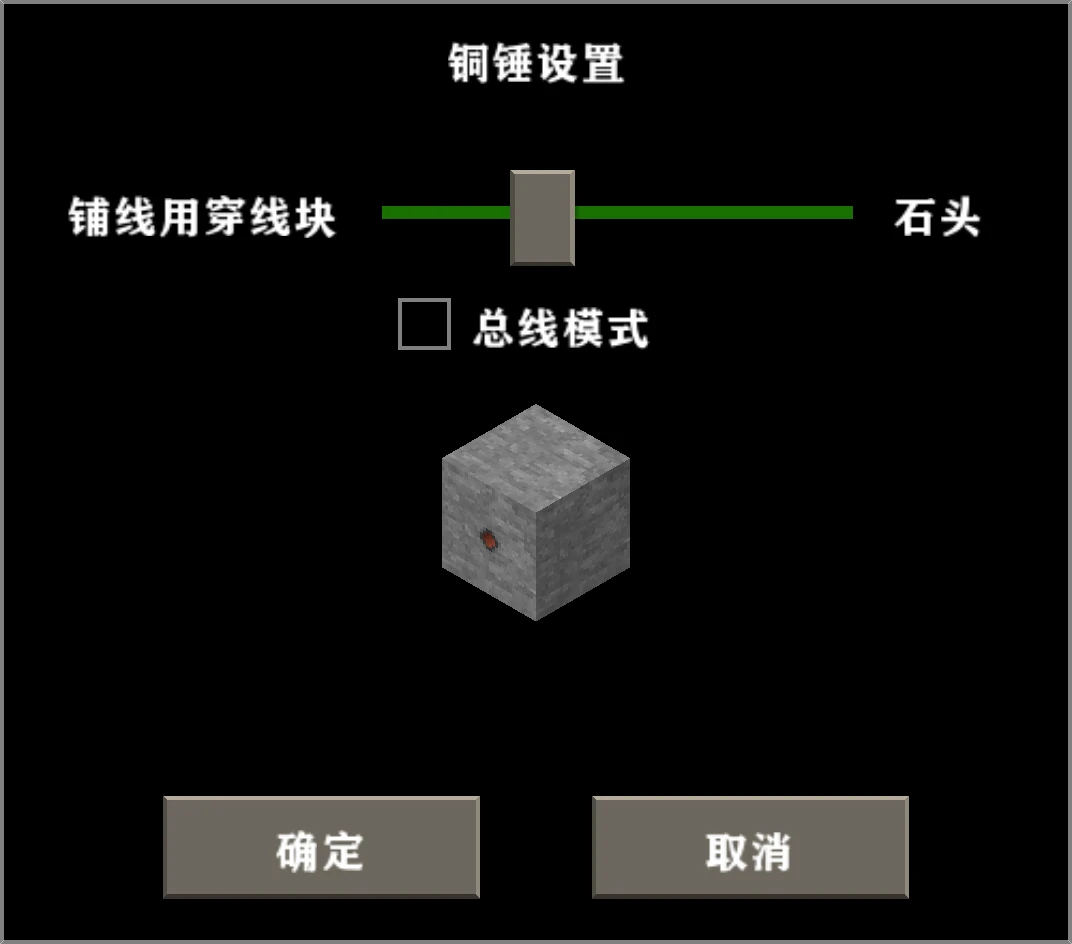Copper Hammer v2.0

Copper Hammer is a tool that can be used for various purposes, including:
Convert Wires and Wire Through Blocks
When you use the Copper Hammer on a wire block or a wire harness, the block will be converted to a Wire Through Plank or a Wire Harness Through Plank. If the face has wire before using, the face on the converted block can be connected. And the faces, which have wires before using, are conductive with each other.
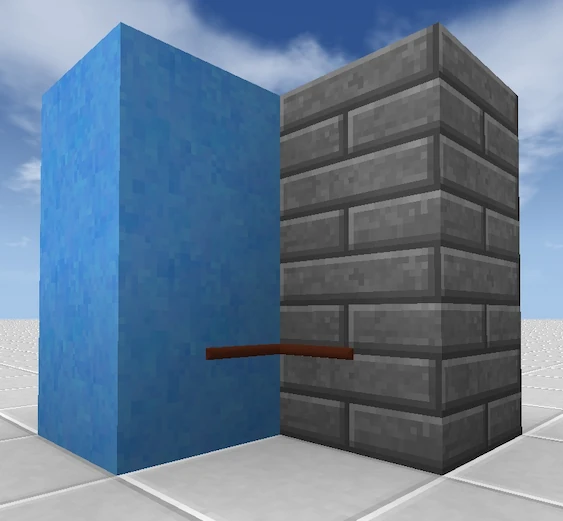
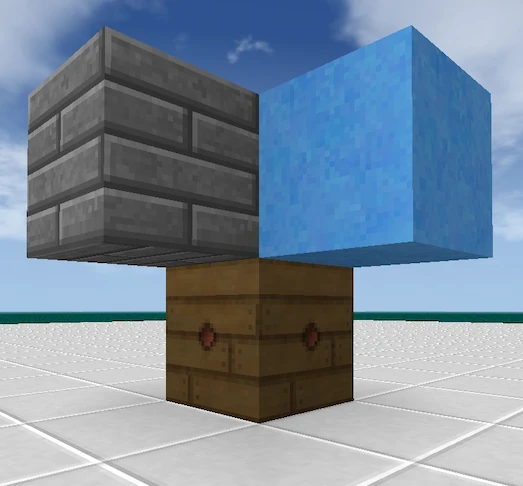
When you use it on a Wire Through Block or a Wire Through Harness Block, the block's material will be changed. The 5th time, it will be restored to a wire block or a wire harness block. The order is as follows:
| Wooden | Stone | Brick | Cobblestone |
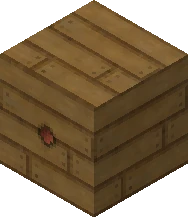 | 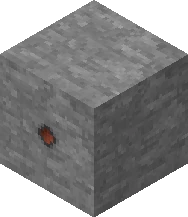 | 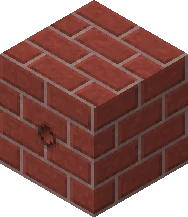 | 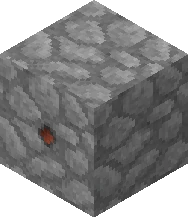 |
The converted Wire Through Block can be painted, but it only affects the appearance, and the essence is still a colorless wire.
In addition, there are Six-Face Wire Through Block and Six-Face Wire Harness Through Block provided in the creative inventory.
❔ No Semiconductor Material?
Because the Semiconductor material is specially used as the material of Six-Face Jumper.
Wiring
Steps:
- Use the Copper Hammer on the start point, then a green frame will appear.

- Use the Copper Hammer on the end point, then the green frame will connect to the end point. (The path cannot be adjusted)
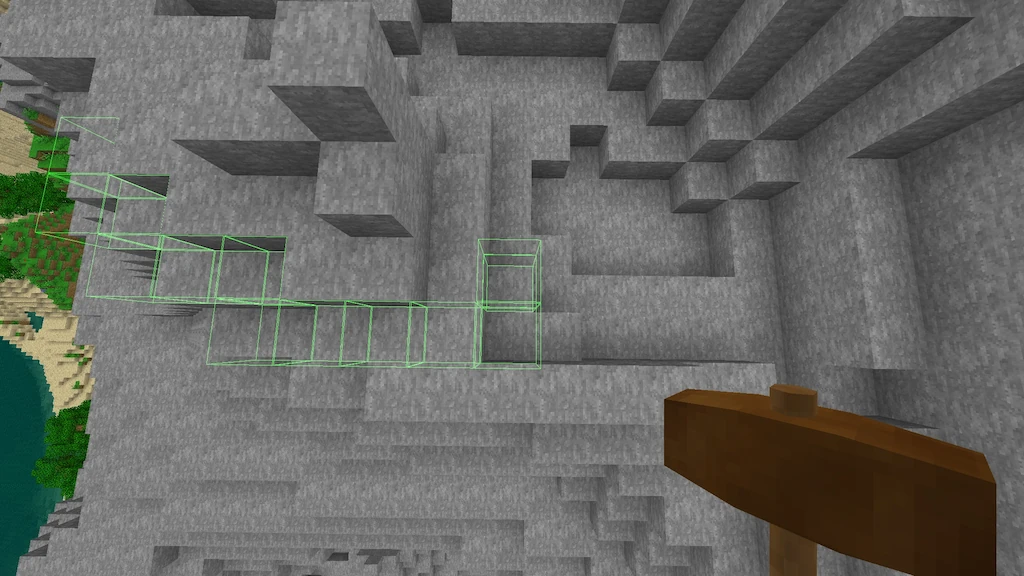
- At last, use the Copper Hammer on the end point to confirm; then the Wire Through Blocks will be placed on the path.

In the edit dialog, you can change the material of the Wire Through Block, or place the Wire Harness Through Blocks instead.