Oscilloscope v2.0
Overview
Displays the signals received from the four front ports like an oscilloscope. You can manually adjust the upper and lower limits (automatically adjusted by default), the number of records, and whether bloom. Clicking anywhere blank will hide these buttons.

And you can click the edit button to enter fullscreen mode. In this screen, the top bar displays the voltage of the front ports, and the rightmost buttons are for debugging operations, which can refer to here
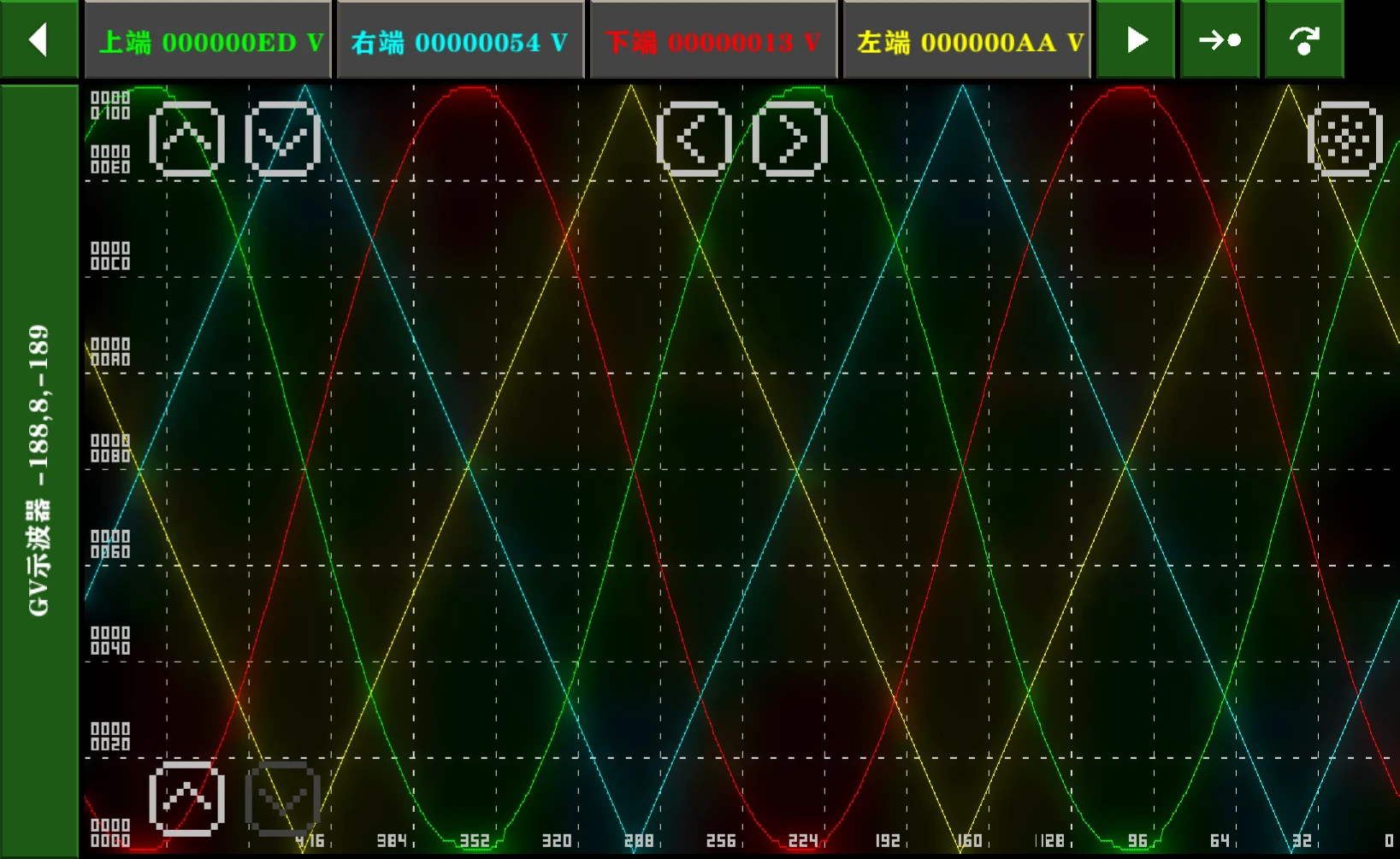
Ports Definition
Top Input
| Function |
|---|
Display Green Wave |
Right Input
| Function |
|---|
Display Cyan Wave |
Bottom Input
| Function |
|---|
Display Red Wave |
Left Input
| Function |
|---|
Display Yellow Wave |
Back Input
| Function | Description |
|---|---|
Clock | When this port is not connected, any input change at the front ports will take effect on the display. |


