Guided Dispenser v1.0
Overview
Similar to the Dispenser, but the speed and angle of it cannot be specified, but the destination (not guaranteed). You can also set whether to place the projectile in the terrain chunk when it arrives at the destination, and whether the projectile is affected by air resistance or gravity. By default, it is in shooting mode.
Ports Definition
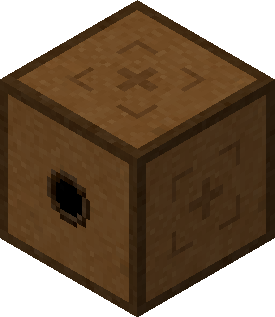
All Input
| Start & End | Function | Description |
|---|---|---|
| 1 ~ 8 | X Offset | For each 1 increase of this, the position of the destination moves west by 1 block. |
| 9 ~ 16 | Y Offset | For each 1 increase of this, the position of the destination moves up by 1 block. |
| 9 ~ 16 | Z Offset | For each 1 increase of this, the position of the destination moves north by 1 block. |
| 25 | X Offset Sign | If this is 1, the destination moves east but not west. |
| 26 | Y Offset Sign | If this is 1, the destination moves down but not up. |
| 27 | Z Offset Sign | If this is 1, the destination moves south but not north. |
| 28 | Placing & Safe Mode | If this is 1, the projectile will be in placing and safe mode. |
| 29 | Whether Specify Slot | If this is 1, the dispenser only shoots the blocks at the specified slot. |
| 30 ~ 32 | Specify Slot | If the 29th bit is 1, the dispenser only shoots the blocks at this+1th slot. |

